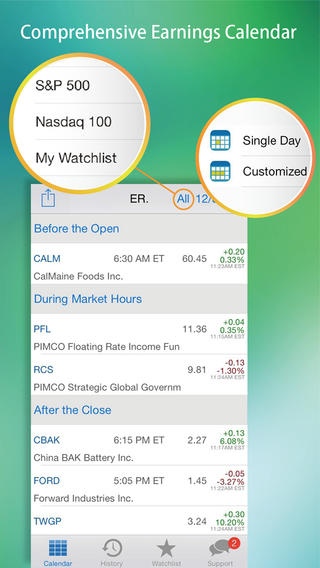Earnings : Calendar, History, Reminder, Watch list with Next Earning Date & Real-Time Stock Quote, Chart, News, Insider Transactions. 2.1.0
Paid Version
Publisher Description
A comprehensive all-in-one Earnings tool letting you easily check earnings of stocks in US markets with interactive Calendar (single day or customized date range), Real-Time Advanced Quotes (pre & after market quotes), unlimited watch-lists showing the next Earnings Dates, add upcoming ER events to your device's calendar and automatically set alarms, view Earnings History with Rev/EPS chart, in-depth stock research, powerful Multi-Chart View & Charted Sector View. Plus, quickly filter earnings of S&P 500, Nasdaq 100, or your own Watch-lists stocks with one tap. Earnings season is here! This app concentrates things you want to watch for earnings and is the ONLY app that displays available next earnings dates of stocks in your watch-lists with Real-Time advanced quotes; It is also the ONLY app that offers Earnings Calendar and Watch-lists grouped in charted sector view! Just create your own watch-list, add stocks that you are interested to the list, and Bingo! Available Next Earnings Dates are neatly presented in front of you. You can easily add earnings events to your device's calendar with preset alarms. When the event date approaches, you will automatically get reminders. Earnings Calendar are grouped into "Before market open", "During market hours", and "After market close". With one touch, you can also choose to group your calendar into sectors and a pie chart with percentage will automatically summarizes the composition of earnings calendar for you! Earnings History presents you the date, quarter, EPS, Revenue, Guidance, analyst estimates, and the surprise. The app specially prepares you a full-screen Revenue or EPS chart. (Bar/Line) Research on stocks with real-time stock quotes and stock chart with multiple technical indicators, chart types, date ranges. Adjust the parameters and enlarge the chart to full-screen for detailed study. Read Stock News and view Insider Transactions of the stocks as well. Additionally, create and manage multiple watch-lists. The powerful watch-lists allow to group contents into Charted Sector View and exhibit a LIST of customized Charts (Multi-Chart View). Create, modify, rename, sort, and delete watch-lists within seconds. With one glance, not only can you get the whole picture (price, change, change %, bid, bid size, ask, ask size, OHLC, volume) of what you group into a watch-list, but also filter the earnings of selected date range by your watch-lists. Stock symbol not on your watch-lists will be excluded, thus it's convenient to pay attention to the earnings events of your watch-list stocks. EARNINGS Interactive Calendar Real-Time Advanced Quotes Pre and After market Quotes Earnings History Earnings Revenue / EPS Chart Watch-lists with available Next Earnings Dates Charted Sector View Multi-Chart View Adds Earnings Date to iPhone / iPad / iPod Calendar and automatically reminds when the ER event approaches View only S&P500 or Nasdaq 100 stocks in Earnings Calendar View only stocks on your Watch-lists in Earnings Calendar RESEARCH Real-Time Advanced Quotes (change, change %, bid, bid size, ask, ask size, open, high, low, close, volume) Stock Chart Multiple Technical Indicators, various Chart Types & Date Ranges, etc Insider Transactions Stock News CHART TYPE Candle Stick Based on close / typical / weighted / median close price OHLC (open, high, low, close) TECHNICAL INDICATOR Accumulation/Distribution Average True Range Bollinger Band Width Donchian Channel Width MACD RSI and more.. All data may be aggregated from various data sources and are furnished without responsibility for accuracy, adequacy, or completeness and may subject to delay. Accuracy is not guaranteed. By downloading or using the app, app user agrees and accepts that transmission or omissions shall not be made the basis for any claim, demand or cause for action. Contact: appsupport@mobileinteractive.com
Requires iOS 6.1 or later. Compatible with iPhone, iPad, and iPod touch.
About Earnings : Calendar, History, Reminder, Watch list with Next Earning Date & Real-Time Stock Quote, Chart, News, Insider Transactions.
Earnings : Calendar, History, Reminder, Watch list with Next Earning Date & Real-Time Stock Quote, Chart, News, Insider Transactions. is a paid app for iOS published in the Accounting & Finance list of apps, part of Business.
The company that develops Earnings : Calendar, History, Reminder, Watch list with Next Earning Date & Real-Time Stock Quote, Chart, News, Insider Transactions. is Mobile Interactive LLC. The latest version released by its developer is 2.1.0.
To install Earnings : Calendar, History, Reminder, Watch list with Next Earning Date & Real-Time Stock Quote, Chart, News, Insider Transactions. on your iOS device, just click the green Continue To App button above to start the installation process. The app is listed on our website since 2013-03-01 and was downloaded 2 times. We have already checked if the download link is safe, however for your own protection we recommend that you scan the downloaded app with your antivirus. Your antivirus may detect the Earnings : Calendar, History, Reminder, Watch list with Next Earning Date & Real-Time Stock Quote, Chart, News, Insider Transactions. as malware if the download link is broken.
How to install Earnings : Calendar, History, Reminder, Watch list with Next Earning Date & Real-Time Stock Quote, Chart, News, Insider Transactions. on your iOS device:
- Click on the Continue To App button on our website. This will redirect you to the App Store.
- Once the Earnings : Calendar, History, Reminder, Watch list with Next Earning Date & Real-Time Stock Quote, Chart, News, Insider Transactions. is shown in the iTunes listing of your iOS device, you can start its download and installation. Tap on the GET button to the right of the app to start downloading it.
- If you are not logged-in the iOS appstore app, you'll be prompted for your your Apple ID and/or password.
- After Earnings : Calendar, History, Reminder, Watch list with Next Earning Date & Real-Time Stock Quote, Chart, News, Insider Transactions. is downloaded, you'll see an INSTALL button to the right. Tap on it to start the actual installation of the iOS app.
- Once installation is finished you can tap on the OPEN button to start it. Its icon will also be added to your device home screen.